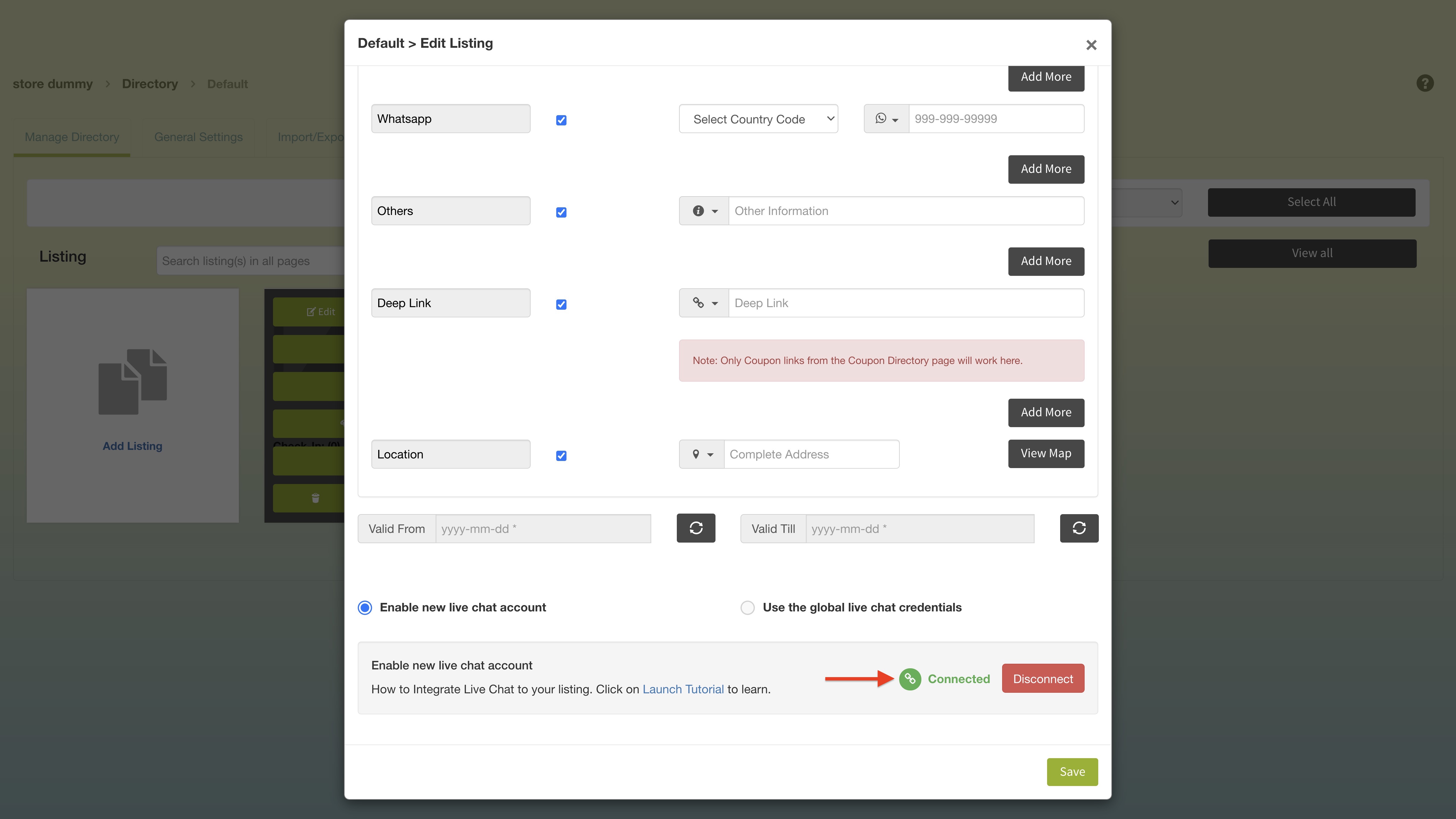How to integrate Live Chat to a particular Directory Listing?
Follow the steps below to integrate Live Chat to a particular Directory Listing:
- Login to your https://ahmed.myapparea.com account and go to your App Overview page.
-
Click the Directory option to go to the Directory page.
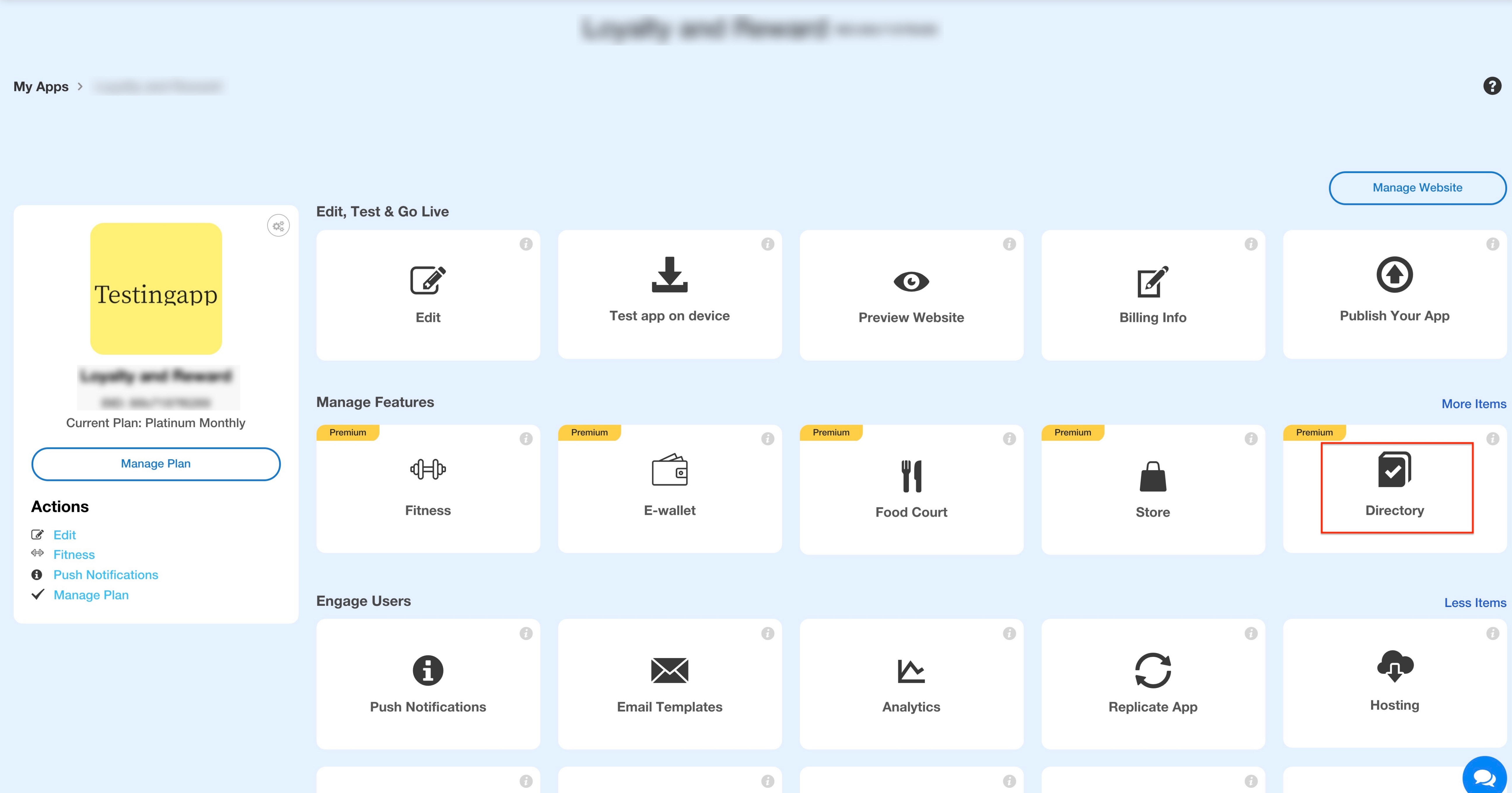
-
Under the Manage Directory tab, click Listing(s).
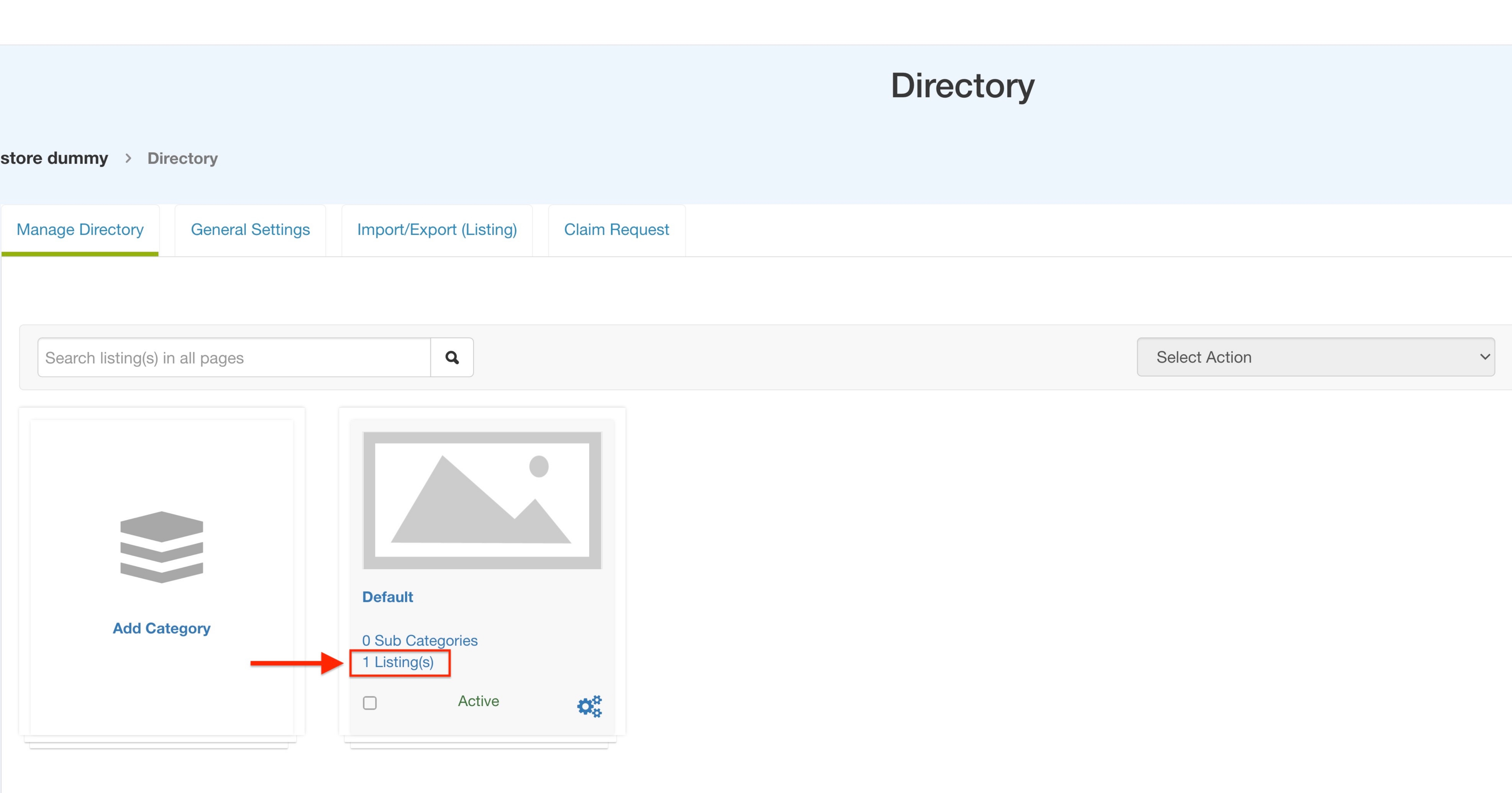
-
On the Listing card, click the cogwheel icon.
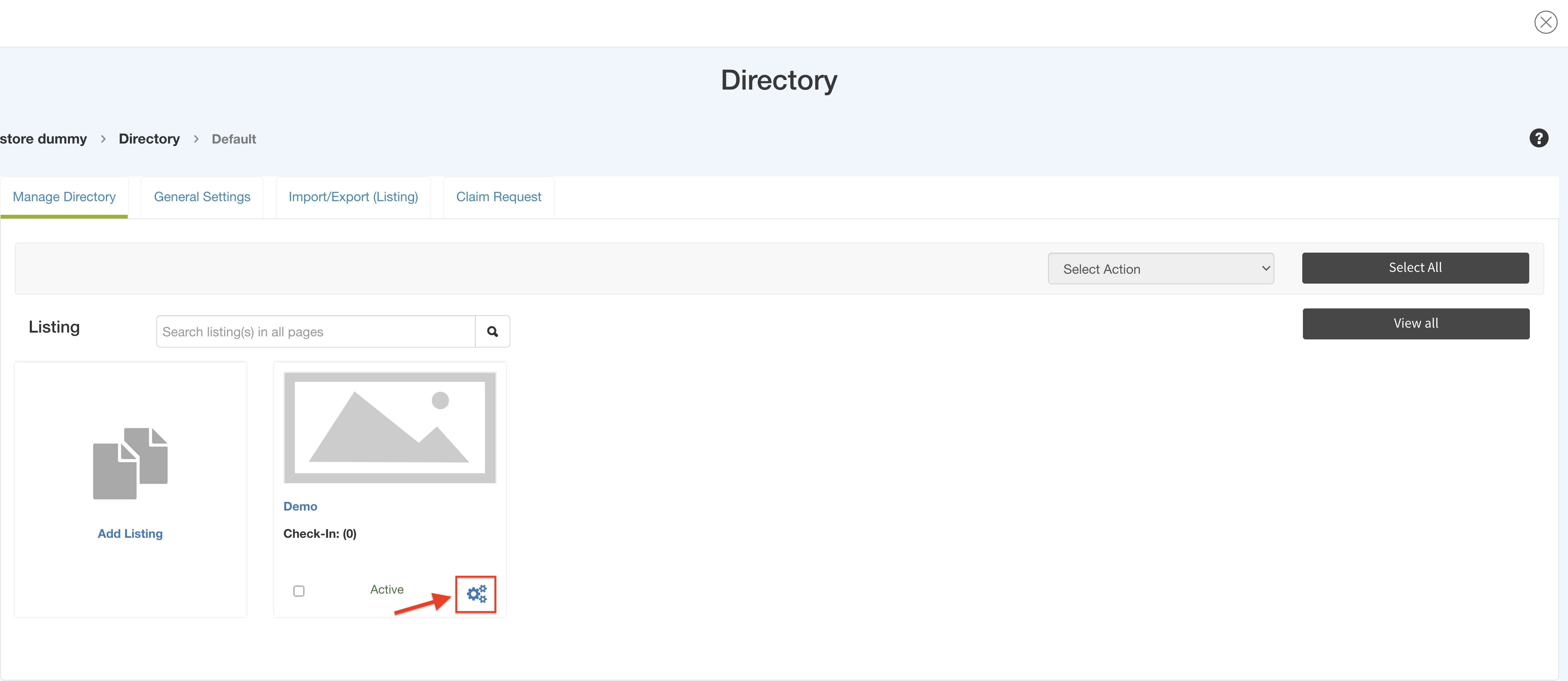
-
Select Edit from the options.
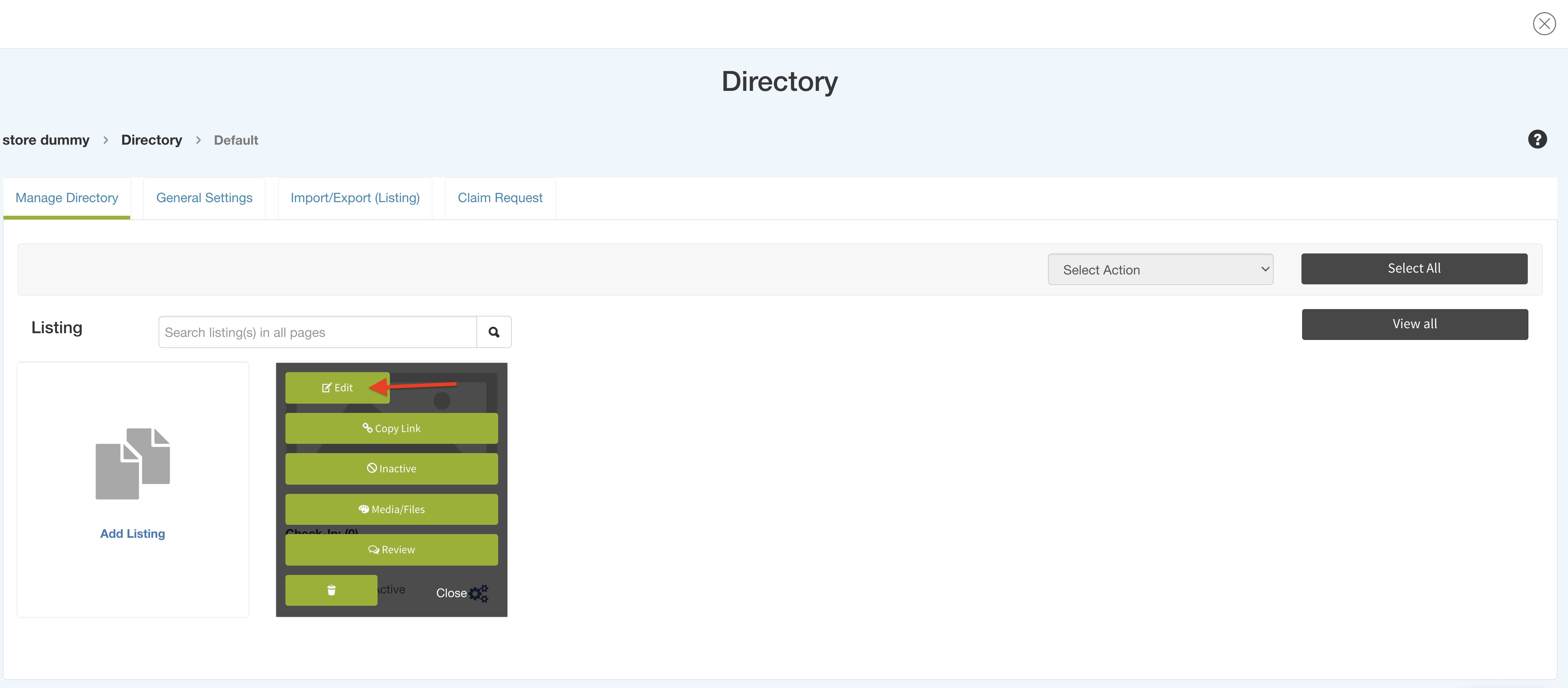
-
At the bottom of the Edit Listing popup form, you will find the ‘Integrate Live Chat’ option. Click the Authenticate button to authenticate your Live Chat account.
Note: If you’ve enabled the ‘Integrate Live Chat Globally’ option from the General Settings section, you can enable a new Live Chat account and integrate it with your listing.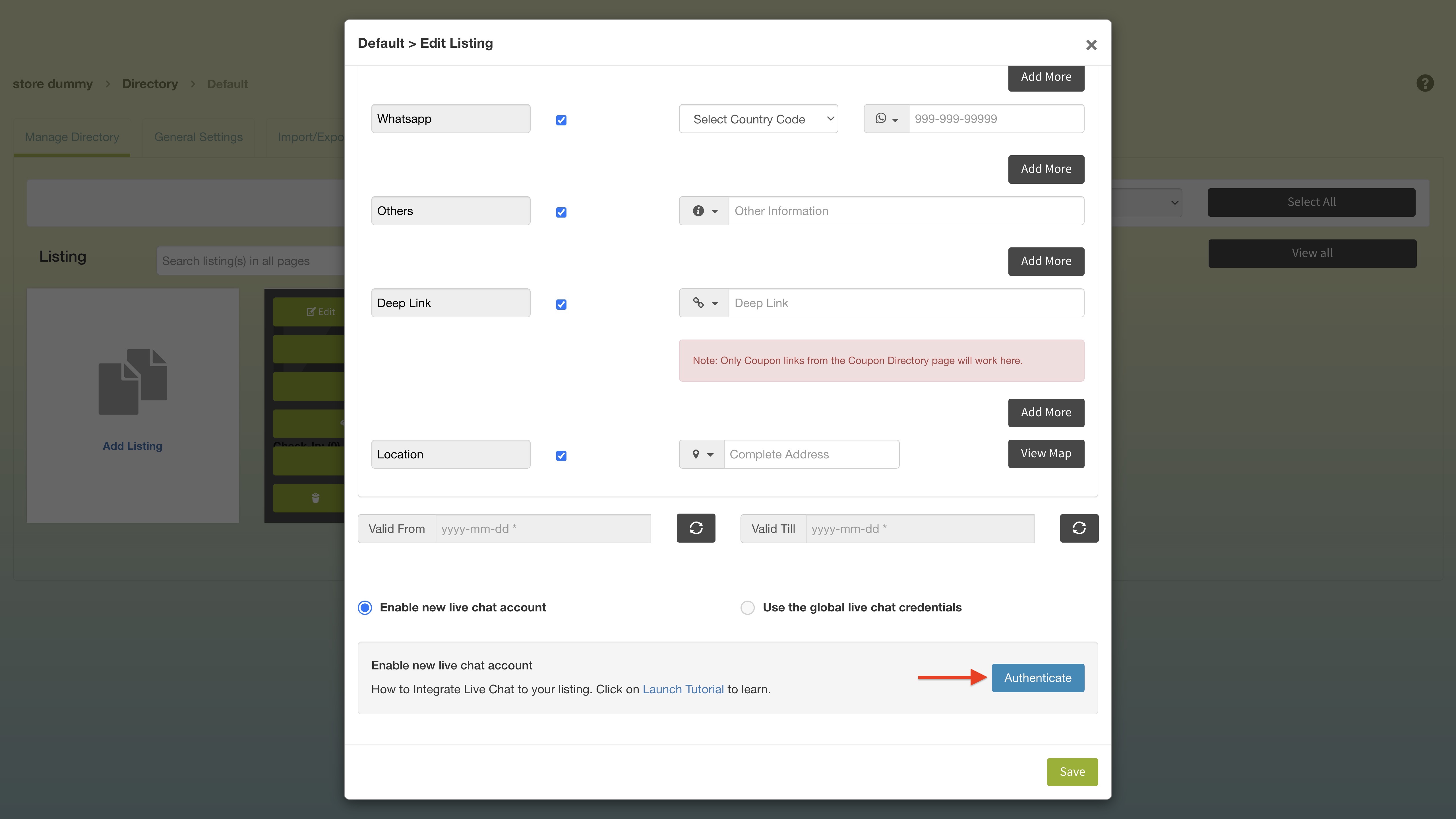
-
Once your account is authenticated, you will see the green connected icon with the ‘Connected’ status.